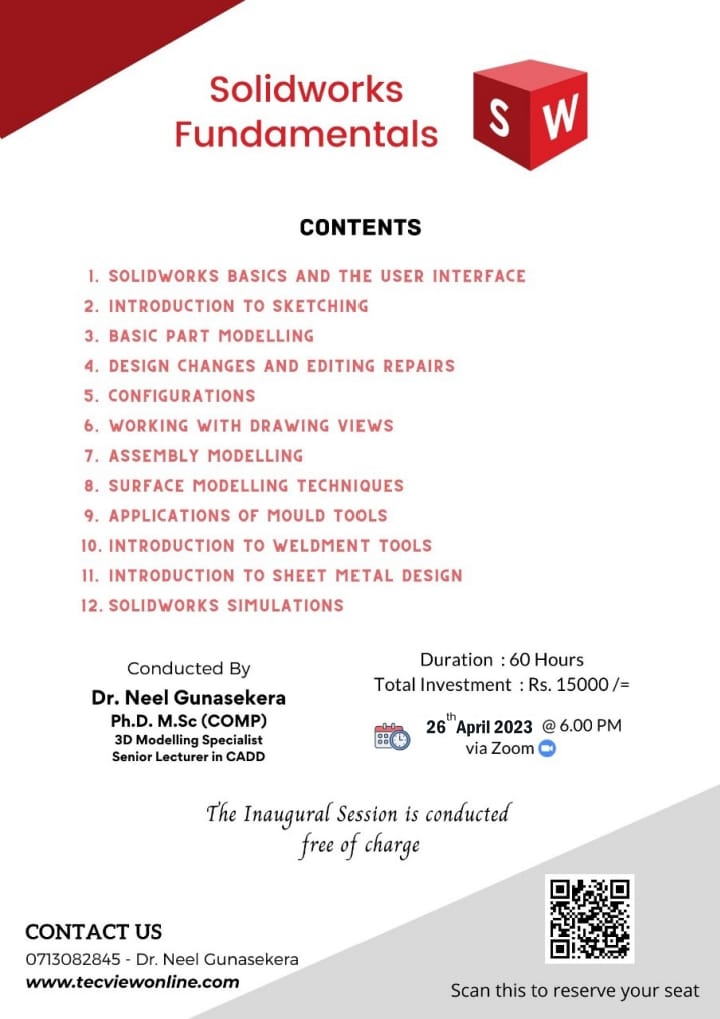SolidWorks Course – Batch 2
Description
The course begins on the 26th of April at 6.00 PM
Zoom link :
Topic: Solidworks Course – First Session
https://us02web.zoom.us/j/81679308948?pwd=TDFpcmVTOFJMNXBZamFpZGlUeWR3UT09
Meeting ID: 816 7930 8948
Passcode: 570213
Course Contents
SolidWorks Basics and the User Interface
- The SolidWorks User Interface
- Opening Files
- Using the Command Manager
Introduction to Sketching
- Basic Sketching Rules
- Design Intent
- Sketch Relations
- Dimensions
- Sketching Guidelines
- Extrude
Basic Part Modelling
- Modelling Terminology
- Best Profile
- Sketch Plane selection
- Details of the Part Boss Feature
- Sketching on a Planar Face
- Cut Feature
- Hole Wizard
- Filleting Editing
- Symmetry and draft
- Tools Detailing Basics Drawing Views
- Dimensioning
- Changing Parameters
- Patterning
- Reference Geometry
- Revolved Features
- Thin Features
- Shelling and Ribs
Design changes and Editing Repairs
- Part Editing
- Design Changes
- Rebuilding Tools
- Replace Sketch Entity
- Sketch Issues
- Freezing Features
Configurations
- Methods to Create Configurations
- Using Global Variables and Equations
- Creating Equalities
- Defining the Overall Width Equations
- Creating a Minimum Edge Distance
- Modelling Strategies
- Design Library
Working with Drawing Views
- The Drawing Mode
- Generating Standard drawing views
- Model View and Projected View
- Sectional Views and Auxiliary views
- Customizing view properties
- Annotating model items
- Dimensioning and tolerancing
- BOM, Adding balloons
Assembly Modelling
- Types of Assembly Design Approach
- Creating Bottom-up Assemblies
- Placing Components in the Assembly Document
- Assembling Components
- Creating Top-down Assemblies
- Creating Components in the Top-down Assembly
- Handling Individual Components
- Assembly Visualization
Introduction to Surface Modelling
Introduction to Sheetmetal
Introduction to mold-tools
Introduction to Weldament
SolidWorks Simulation
- Performing Static Analysis
- Assigning Material
- Applying Restraints
- Applying Loads
- Meshing the Assembly
- Running the Analysis
- Visualizing the Results
- Generating a Study Report
Course Conducted By
Dr. Neel Gunasekera
Ph.D. M.Sc. (Comp)
B.Sc. Engineering University of Peradeniya
Consultant
Engineering Product Design and Development
3D Modelling Specialist
Senior Lecturer in CADD
Topics for this course
30 Lessons02h
Introduction
Day-01
Day-02
Day-03
Day-04
Day-05
Day-06
Day-07
Day-08
Day-09
Day-10
Day-11
Day-12
Day-13
Day-14
DAY-15
DAY-16
Day-17
Day-18
Day-19
Day-20 – [20-10-2023]
Day 21 – [27-10-2023]
About the instructors
2 Courses
2 students
4 Courses
114 students